Administrators can log in to MySoluno with your switchboard credentials.
If you want to know more about MySoluno, check it out here.
- Click on "Call distribution groups" and select the one you want to configure and click on the pen.

- Click on "Distribution settings" and select if you want to distribute calls after priority or skill.
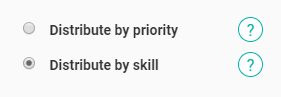
- If you select priority it's from the top to bottom and if you select skill you set numbers between 1-5 where 5 is the one who gets calls last and 1 is the one who receives calls first.