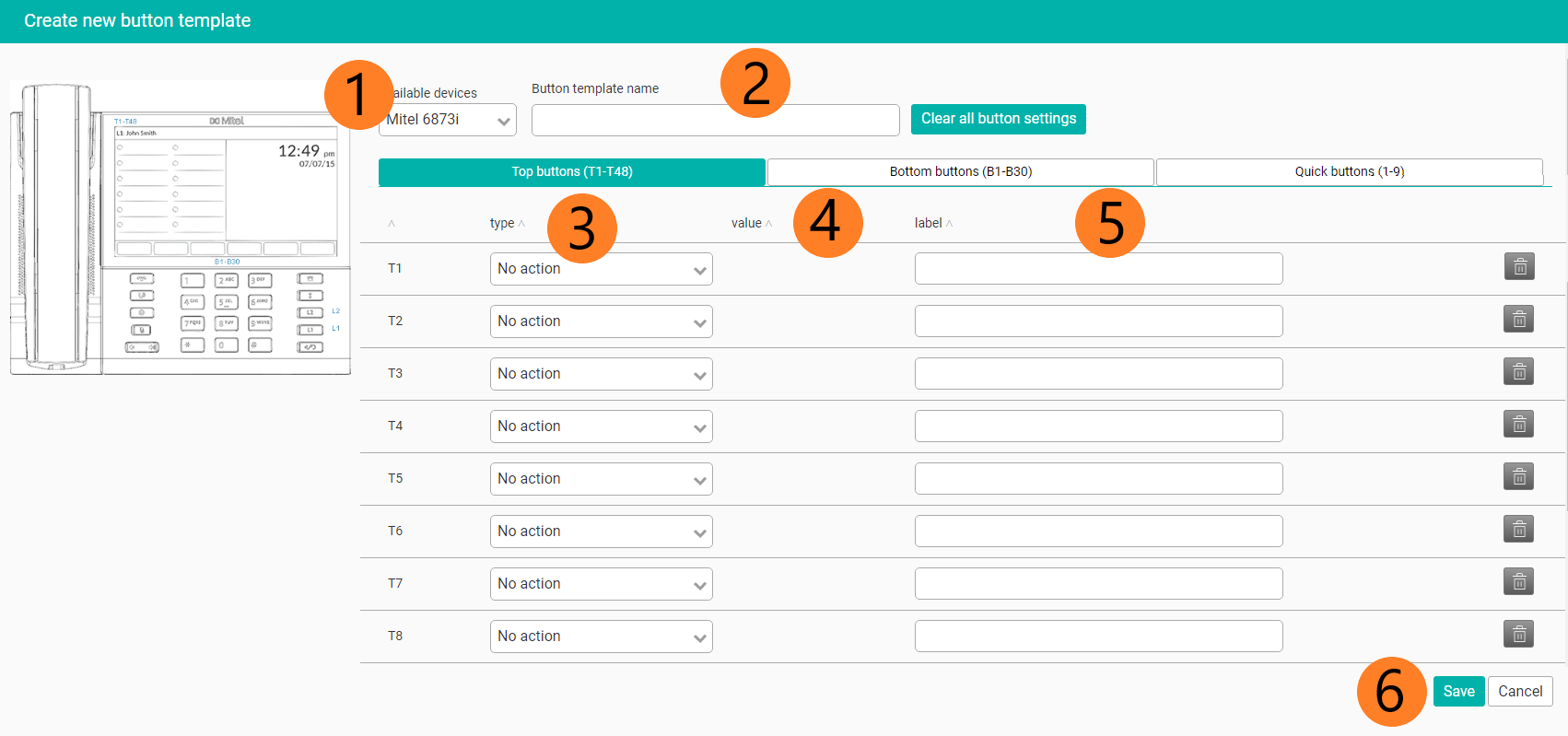Administrators can log in to MySoluno with your switchboard credentials.
If you want to know more about MySoluno, check it out here.
- Click on "Devices".
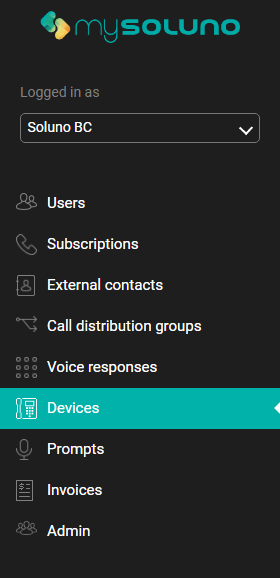
- Click on "Browse templates" at the top.

- Once there, click on "New template".
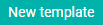
- Fill out the following:
1. Phone model - This is important since different phones have different button layouts.
2. Choose a name, preferably something that's easy to understand.
3. Select the assignments of the buttons under "Type".
4. Under Value, select the extension, availability or number.
5. Label is the text displayed in the phone, "Sales department" for example.
6. Don't forget to save!